Social Security System or also known as SSS, is a government agency that helps Filipino to invest for their future. Members who pay for their monthly contribution can also make 'salary' or 'calamity' loans. A retirement benefits (pension) will also give for all the active members.

With the help of internet, all SSS members and pensioners can now hassle-free monitor their contribution online for free. They can check their account anytime without going to the SSS office. For employee members, you can check if your employer funding your account. With this instruction we make, you can view your SSS contribution without fall in line.
advertisement
1. Go to the member's registration page of official SSS website.
2. Completely fill-up all the required field. (Name, birth date, SSS number, and valid email address)
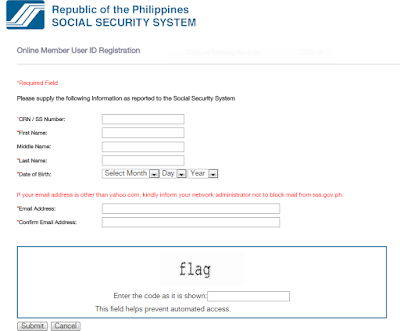
3. Enter the captcha (code) and tick the submit button.
4. SSS will send you an email, it is a link that confirm your email address and send you to another webpage. Note: Don't forget to check your Spam folder.
***SBR No./OTC (For Self-employed, Voluntary member, OFW, Househelper, and Non-working spouse)*If mode of payment is OTC or over-the-counter at SSS branch, type the 8-digit following the T# (eg: T#15000075)*If you are paying at the bank, type the 6-digit SBR No. (Special Bank Receipt No.)*If you’re paying through SM Bayad Center, Remittance Center or I-Remit, Western Union, type the 6-digit OTC Validation Number*If you’re paying SSS by ADA (Auto-debit Arrangement) type 6 zeros (000000) in the SBR No./OTC box
6. Check the "I accept the Terms and Conditions” box and click submit. SSS will send you an email containing your username and password. You can now log in into you SSS account! :D
Don't forget to share it to your friends.!
source: philpad







.jpg)





